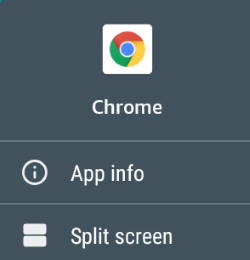 Split Screen is a new feature introduced in the 11th Gen of Fire HD 10 (2021) and Fire HD 10 Plus. It allows you to use two apps side by side concurrently.
Split Screen is a new feature introduced in the 11th Gen of Fire HD 10 (2021) and Fire HD 10 Plus. It allows you to use two apps side by side concurrently.
This Fire tablet guide explains what Split Screen on Fire HD 10 (2021) and Fire HD 10 Plus (2021) is, how to launch apps in the Split Screen mode, and how to manage and resize screen size for Split Screen on Fire HD 10 (2021) and Fire HD 10 Plus (2021).
Please note, although 9th Gen Fire HD 10 (2019), 10th Gen Fire HD 8 (2020), and Fire HD 8 Plus (2021) are also on Fire OS 7.3, the split-screen feature currently is exclusive for the 11th Gen of Fire HD 10 (2021) and Fire HD 10 Plus (2021). It is unclear whether Amazon will port back this feature to these older devices. This feature is now available on all Fire HD devices (8″ and 10″) with Fire OS 7 or Fire OS 8.
Fire 7 2022 (12th Gen), Fire HD 8 2022 (12th Gen), Fire HD 10 2023 (13th Gen), and Fire Max 11 are all shipped with Fire OS 8. But the split-screen is supported on Fire HD 8 2022 and Fire Max 11, and is NOT supported on Fire 7 2022.
What is Split Screen on Fire HD 10 (2021) and Fire HD Plus (2021)?
On Android, the split-screen feature was introduced in Android Nougat (7.0). Fire OS 6 is derived from Android 7.1. But Amazon did not implement it, possibly due to the low memory configurations on previous Fire HD tablets.
Now, Fire HD 10 (2021) and Fire HD 10 Plus (2021) have 3GB and 4GB RAM, respectively.… Read the rest