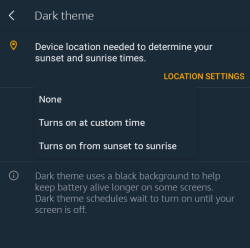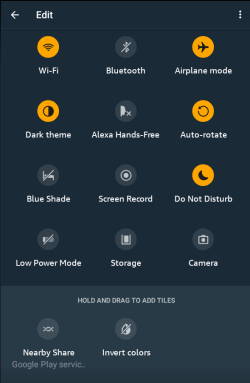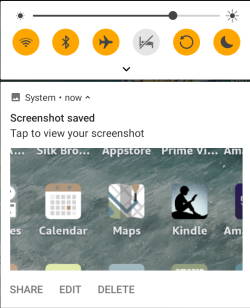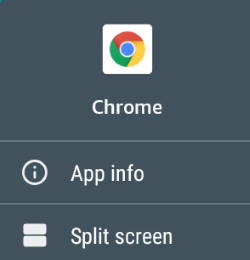Amazon Fire HD 10 2023 (13th Gen) was announced on September 18, 2003, and will be shipped from October 18. You may wonder what's new in Fire HD 10 2023 vs. Fire HD 10 2021 (11th Gen).
This Fire Tablet Guide explains the top 10 new differences between Fire HD 10 2023 vs. Fire HD 10 2021, including a faster chipset (Mediatek MT8186A), 5MP front-facing camera, 13-hour battery life, stylus (active) support, lighter and thinner, Fire OS 8, new button layout, Bluetooth 5.3LE, no plus version, and $10 cheaper. We also explain some key features and specs remain unchanged.
Please do not confuse Fire HD 10 2023 (13th Gen) with Fire Max 11 (2023). The latter is not in the Fire HD 10 series.
What's New in Fire HD 10 2023 (13th Gen): Fire HD 10 2023 vs. Fire HD 10 2021?
Now let's go through these differences between Fire HD 10 2023 vs. Fire HD 10 2021 one by one.
1. Stylus (active pen) support
Fire HD 10 2023 (13 Gen) now becomes the 2nd device with active pen support in the Fire tablet product line (after Fire Max 11). This is one of the most practical (especially for note-taking users) new features of Fire HD 10 2023 vs. Fire HD 10 2021.
You can use any USI 2.0 pen on the Fire HD 10 2023, including the one for Fire Max 11.
Please check this guide on what the active pen can do on Fire HD 10 2023, how to use it, and whether you need to get it or not.
2. A faster chipset (Mediatek MT8186A) in Fire HD 10 2023 (13th Gen)
In each generation of Fire HD 10, Amazon bumped up the processing powers moderately.… Read the rest