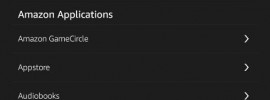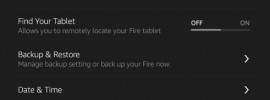With the release of Fire OS 6 on Fire HD 8 2018 (8th Gen) and Fire 7 2019 (9th Gen), Fire OS 7 on Fire HD 10 2019 (9th Gen), Fire HD 8 2020 (10th gen), Fire HD 8 Plus (2020), and Fire OS 8 on Fire 7 2022, Fire HD 8 2022 (12th Gen), and Fire HD 10 … [Continue reading] about How to use the micro SD card on the Fire tablet?